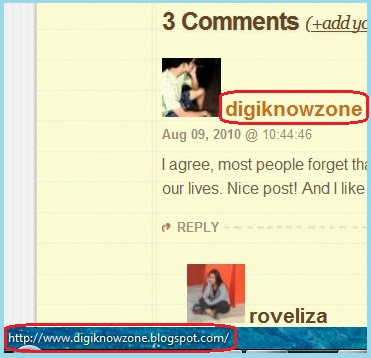Several of my friends and readers were wondering how to improve their site's availability in the web. An easy and effective way is to do commenting to do this is through commenting. Commenting is a good way to increase your backlinks.
What are backlinks? Backlinks are the links that you leave when you post comments to other sites. Your comment leaves a link so that user's can just click your username and it will lead them to your site. Here's what a basic
comment looks like:
After posting a comment to a site, hover your mouse to the commentator's username. For this example, I've posted a comment in my friend's blog. You can see that there's a link showing the site I've included for my comment in the browser's status bar.
This is a good way of making letting the world know of your site or blog. Here's a much better way to comment, use Intense Debate in your blogs. Here's what an Intense Debate enabled blog comment box looks like:
It presents various way on how your readers could comment and promote their site through commenting on your posts. They can login through different networks like IntenseDebate, Wordpress login, and OpenID. Also, your readers have the option to comment without logging in by just entering their Name, Email address and Website(which is optional).
IntenseDebate allows your blog's comments to be in a threaded form:
It also shows the the poster's recent post in the site which was entered.
So, here's how you could install intense debate in your wordpress site:
1. Login to your Wordpress account.
2. Go to IntenseDebate and register for a free account.
3. Login to your IntenseDebate account and on your account tool bar, click on the 'Sites' drop-down menu and click on 'Add blog/site'.
4. Enter your blog/site URL:
5. Click on the 'Download IntenseDebate Wordpress plugin' button to download the .zip file to your local hard drive.
6. Now, once the file is downloaded, login to your WordPress admin account. Once logged in, go to your Plugins >> Add New >> Upload >> and select the .zip file for the IntenseDebate plugin.
IMPORTANT: DO NOT unzip the downloaded file, you just have to upload the .zip file as it is.
7. Once the upload has finished, you'll have to click on the 'Activate Plugin'.
8. After you've activated the plugin, if your're not automatically redirected to your IntenseDebate plugin settings, your can go to your Wordpress plugin page and search for the plugin link for IntenseDebate. Once found click on the 'IntenseDebate settings' link.
9. You will be asked to login to either your 'IntenseDebate' or 'WordPress' accounts. You can choose and login within the same page.
10. You then be asked to import your comments to your IntenseDebate account. I suggest you import in the early life of your blogging career. Since the more comments to import, the longer it takes. Once you click on the 'Start Importing Process', it may take several minutes to hours depending on the number of comments. But most of the time, it'll take you just a few minutes.
11. Once done, you will be give options on the behavior of your comment posts. The settings showed here are the default settings. Our tastes differ, so it's up to you on how you want to modify these settings. Once changes have been made, click on the 'Save Changes'.
And your done! Remember that your readers are mostly bloggers or site owners as well, so it's important to them that your site that they visit also showcases their site. It's a give and take relationship.
TIP: When comments are posted in your site's posts, always remember to take time and reply to their comments and if you can, visit their sites and provide insights as well.
Hope this was helpful! If you have questions, suggestions or just a plain text, a comment would be very much appreciated! ;p
Thursday, August 19, 2010
Increase Backlinks thru Commenting
written by digiknowzone at 8:03:00 PM
Increase Backlinks thru Commenting
2010-08-19T20:03:00+08:00
digiknowzone
alexa rank|back links|backlink|blogger to wordpress|blogspot|comment|google|how to|intense|intense debate|intensedebate|internet|ranking|SEO|